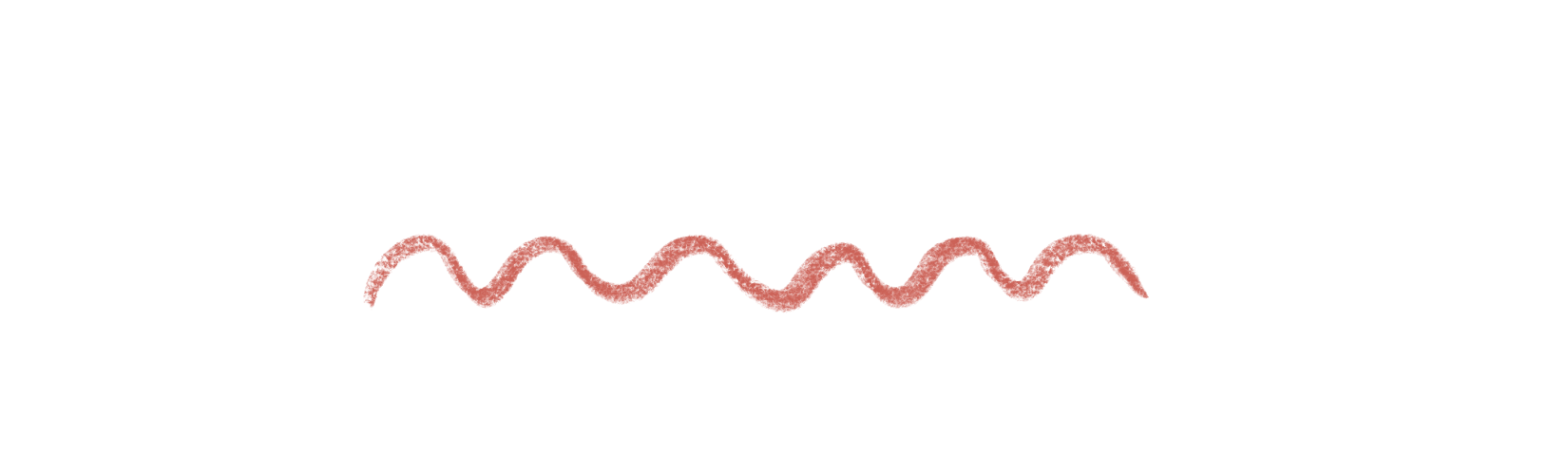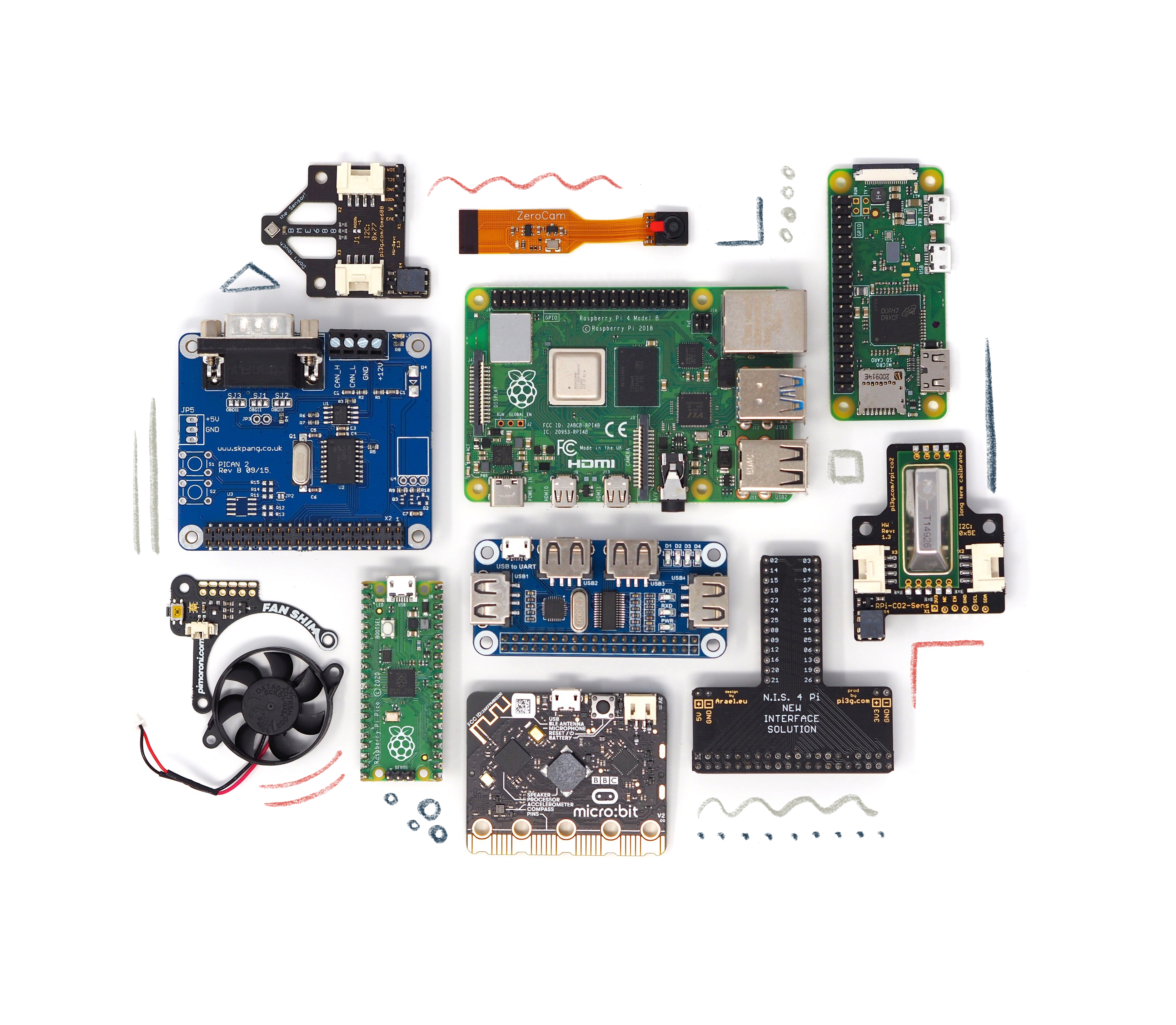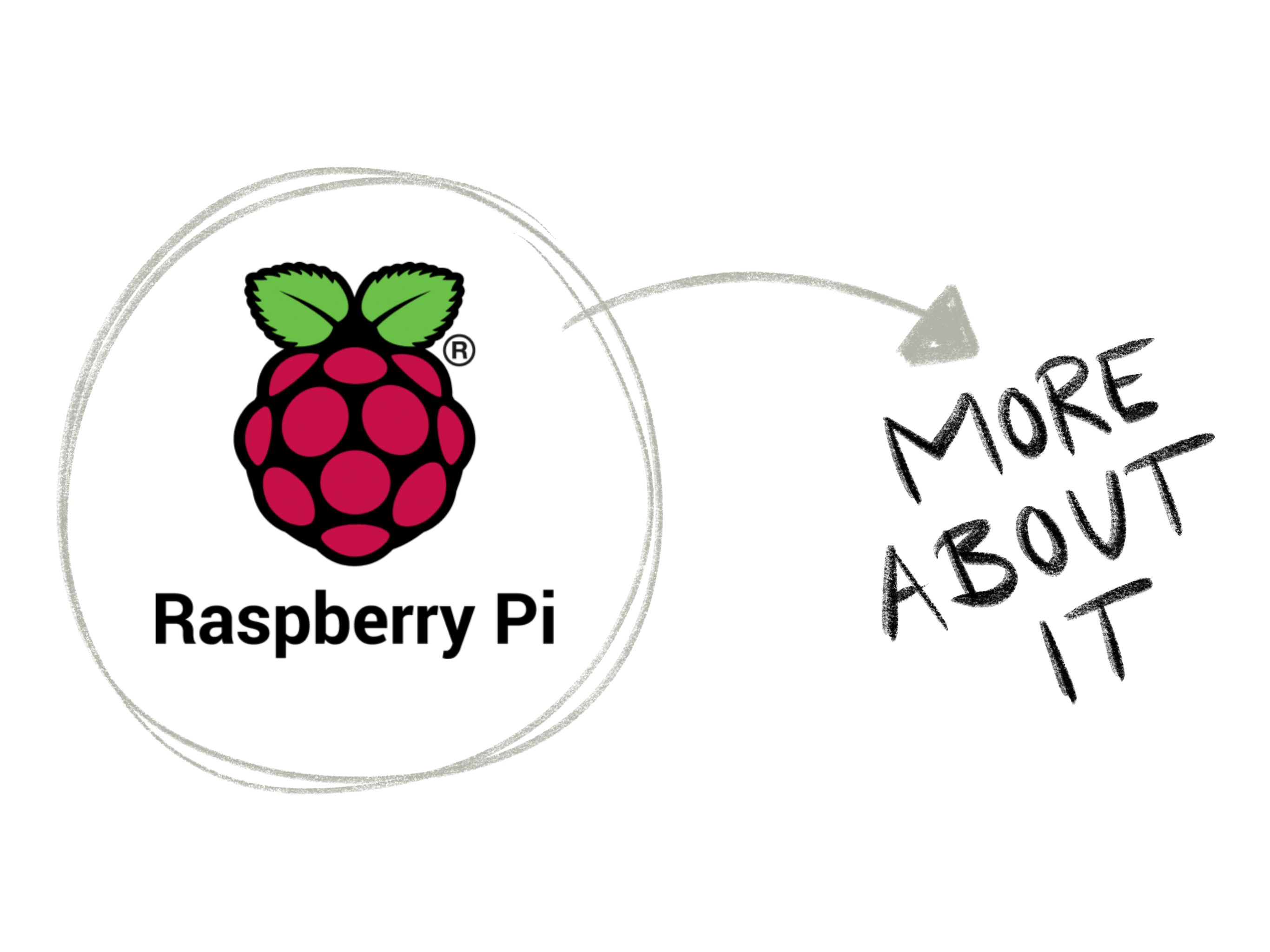the story behind pi3g
Back in 2012 the story of Maximilian and the Raspberry Pi started. He was excited when he got his first Pi and also saw the great potential for further development in it.
Then PiCockpit was born to make using and managing the Pi easier and more accessible for everyone.
Maximilian has always been interested in computers and believed that they are a lever to improve everything in the world - for example in medicine.
Over the years, Maximilian's work has grown and new fields of expertise have emerged...
working at pi3g

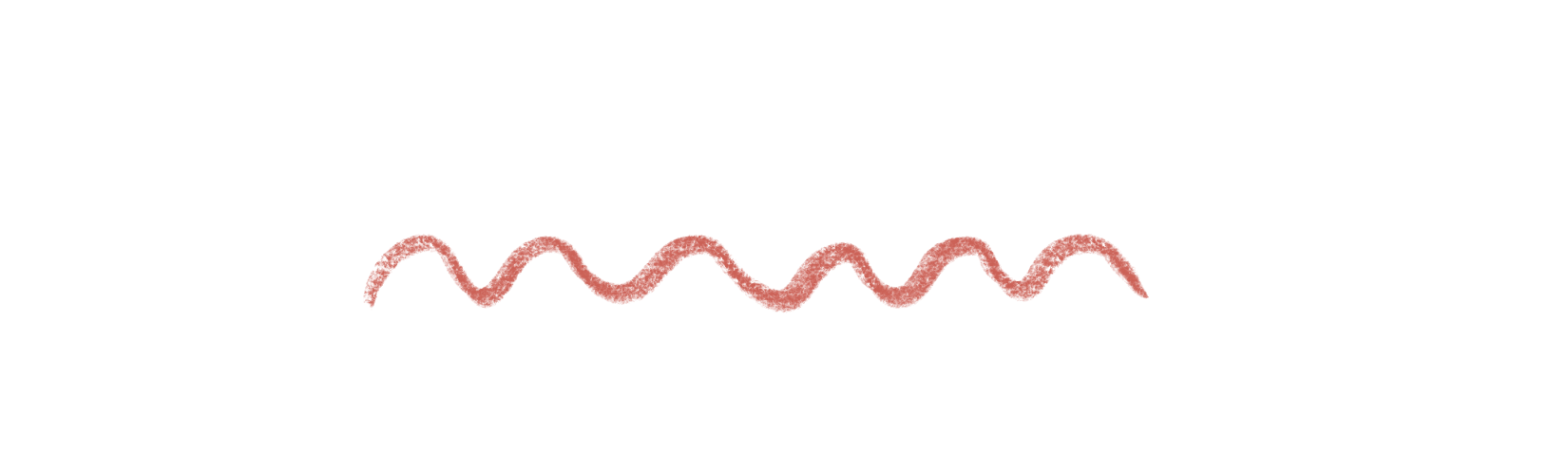
In our blog you can expect blog posts about technology and business topics, of course about the Raspberry Pi, but also a wide variety of topics related to Industrie 4.0, IoT, and machine learning - for example about the popular MQTT protocol, Python and Linux embedded development, and much more. Blog entries are not scheduled and not in particular order - the topics are an eclectic mix of what comes up in real life of a company engaged in machine learning & Raspberry Pi embedded adventures.
We are happy to write about special topics that are not so well-documented elsewhere.
If you have any suggestions, we are happy to discuss current topics with you and are always ready to brainstorm workable solutions with you.
Install Crystal on Docker: how to add the Crystal repository to Docker in the Dockerfile
Dockerfile (excerpt)ENV APT_KEY_DONT_WARN_ON_DANGEROUS_USAGE=DontWarn RUN apt-get update && apt-get install -y \ software-properties-common \ build-essential \ libevent-dev \ libssl-dev \ libxml2-dev \ libyaml-dev \ libgmp-dev \ libreadline-dev \ apt-transport-https \ iputils-ping \ git \ aptitude \ nano \ openssh-server \ && apt-key adv –keyserver keys.gnupg.net –recv-keys 09617FD37CC06B54 \ && add-apt-repository ‘deb https://dist.crystal-lang.org/apt crystal main’…
read moreAlpine boot process on the Raspberry Pi
Today we will have a look at the Alpine Linux boot process on a Raspberry Pi in some detail. The picture shows the contents of a “virgin” SD card with the Alpine image, which has not been booted yet. This picture shows the contents of the boot folder. Initial boot Stages on the Raspberry Pi…
read morePiDoctor, a free online tool to check Raspberry Pi computers
PiDoctor is a free online tool to check Raspberry Pi computers and display the information in an clear way to users. PiDoctor is part of picockpit.com, a growing collection of tools to support Raspberry Pi single board computer users. Leipzig, January 10, 2019 – pi3g e.K., an approved Reseller of Raspberry Pi computers for Germany,…
read more