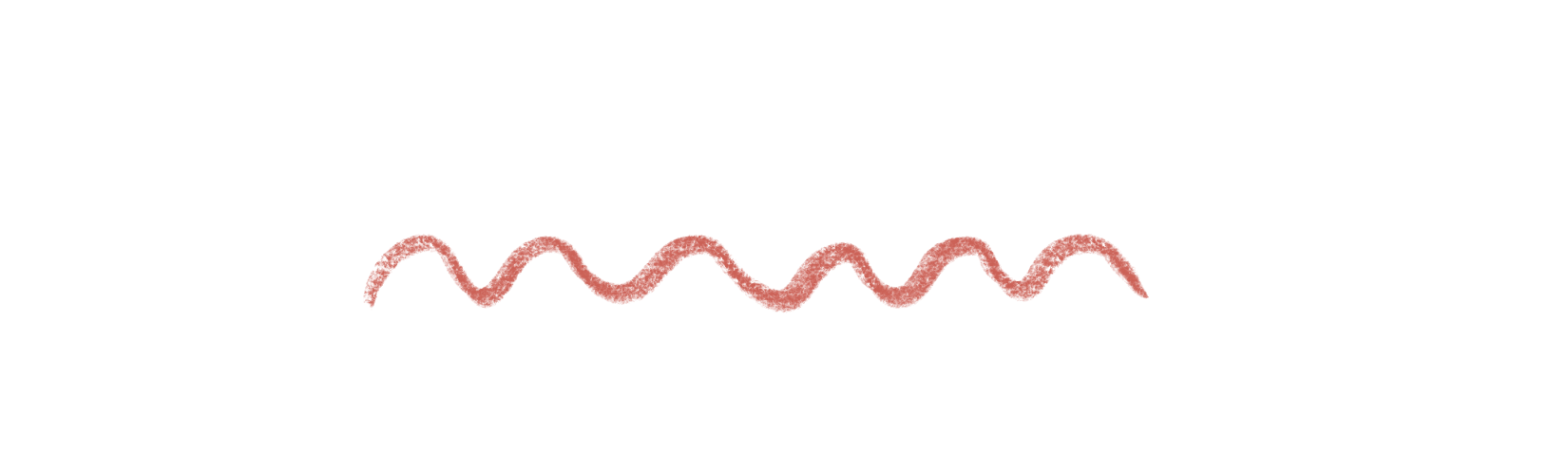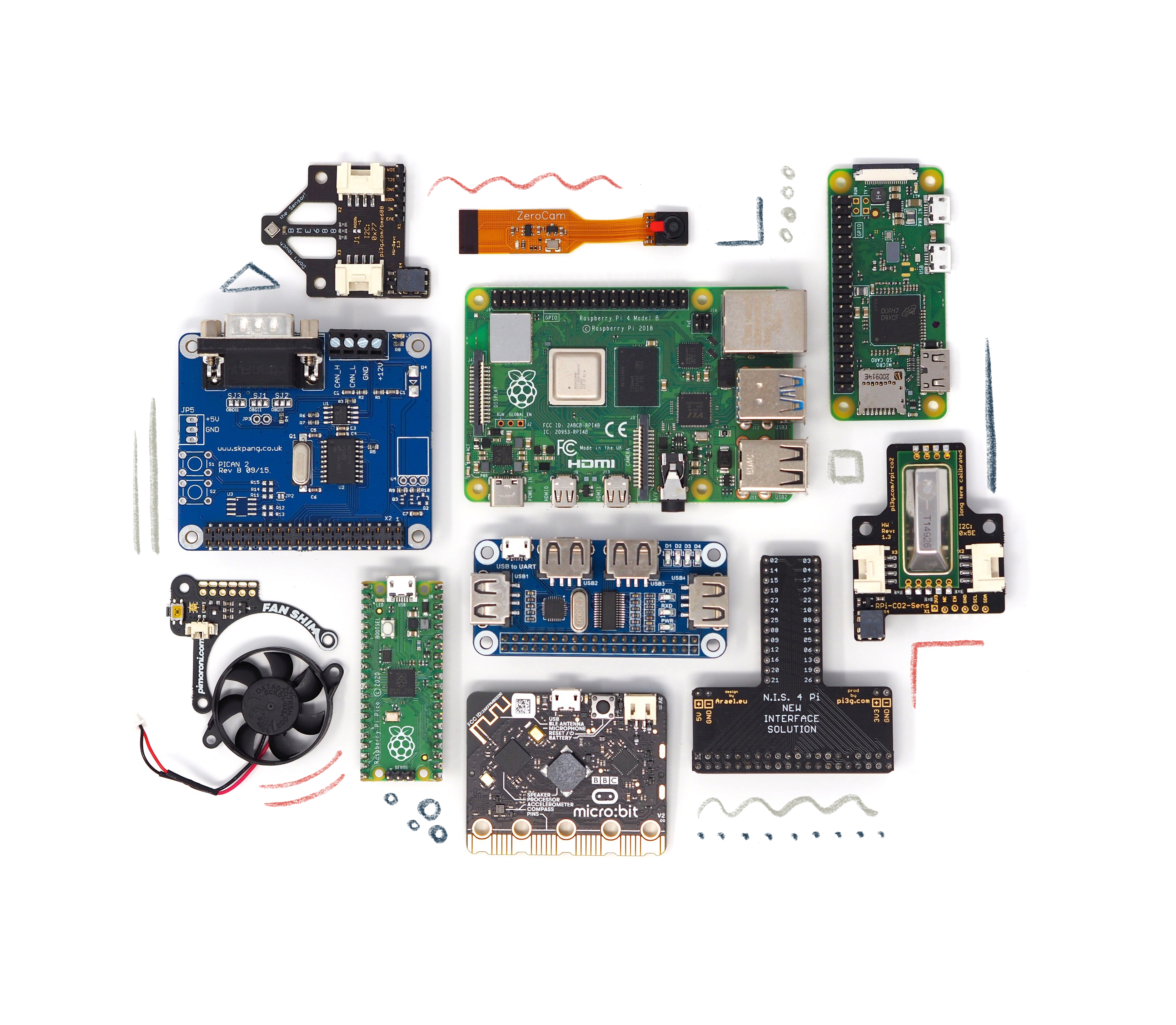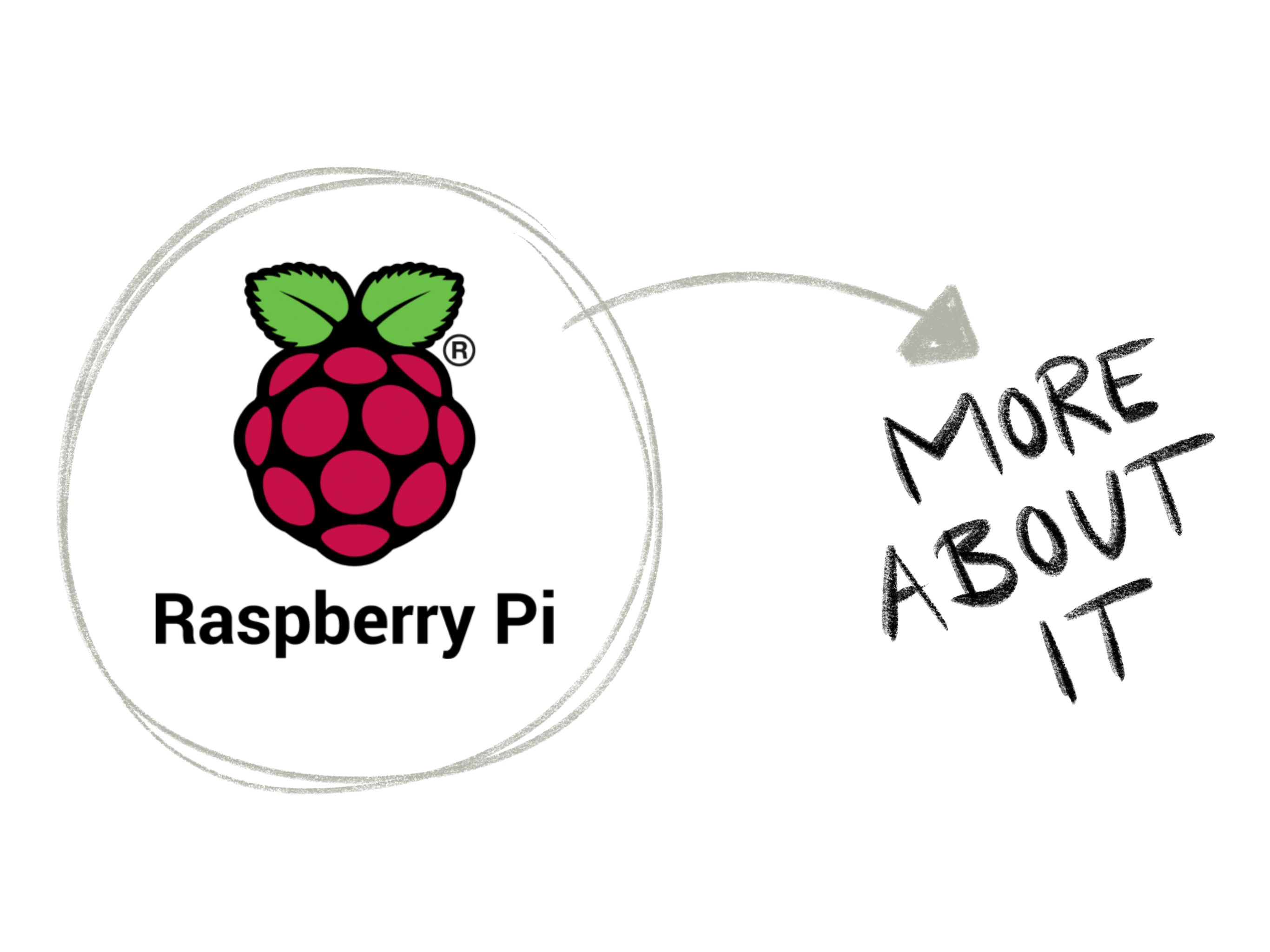the story behind pi3g
Back in 2012 the story of Maximilian and the Raspberry Pi started. He was excited when he got his first Pi and also saw the great potential for further development in it.
Then PiCockpit was born to make using and managing the Pi easier and more accessible for everyone.
Maximilian has always been interested in computers and believed that they are a lever to improve everything in the world - for example in medicine.
Over the years, Maximilian's work has grown and new fields of expertise have emerged...
working at pi3g

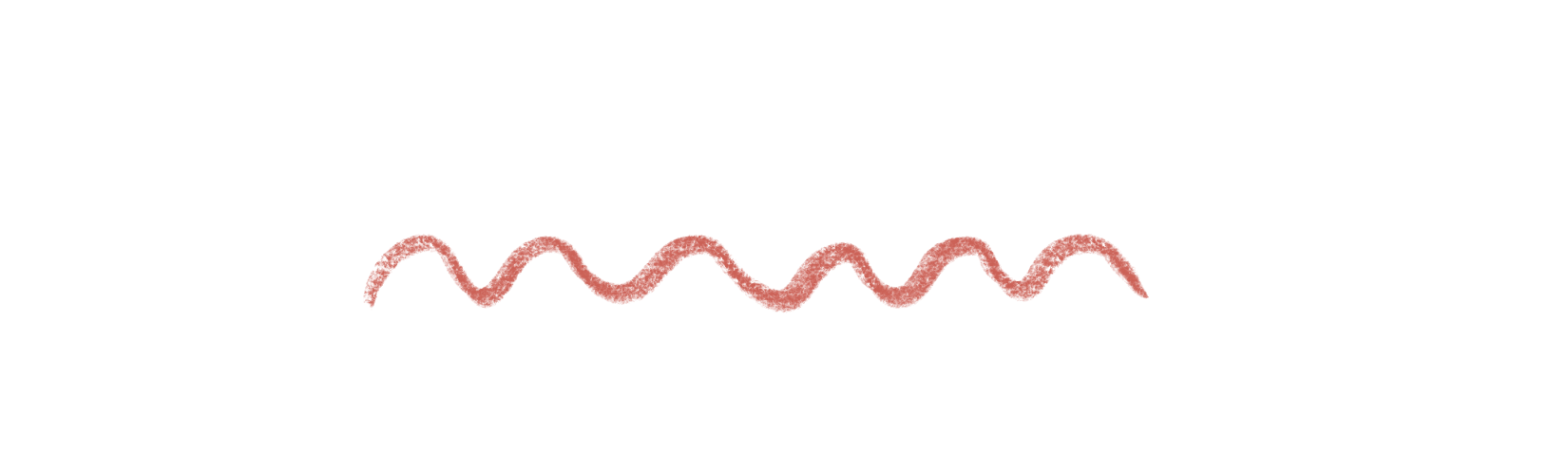
In our blog you can expect blog posts about technology and business topics, of course about the Raspberry Pi, but also a wide variety of topics related to Industrie 4.0, IoT, and machine learning - for example about the popular MQTT protocol, Python and Linux embedded development, and much more. Blog entries are not scheduled and not in particular order - the topics are an eclectic mix of what comes up in real life of a company engaged in machine learning & Raspberry Pi embedded adventures.
We are happy to write about special topics that are not so well-documented elsewhere.
If you have any suggestions, we are happy to discuss current topics with you and are always ready to brainstorm workable solutions with you.
PiCockpit showing CPU usage & temperature
The CPU information is updated live in your webinterface. No matter where your Pi will be in the world, if it has an Internet connection and can talk to the PiCockpit MQTT Broker, you will be able to monitor it.CPU Loaded with two hogs:The 51 % refers to overall system load – that is, if…
read morePiCockpit: online / offline states, and MQTT
In the upcoming PiCockpit release, we will have an online status tracking for Pi’s connected via picockpit-client. The online function is realized by MQTT’s Last Will & Testament feature. You can test it by unplugging your Pi from the network. I unplugged the Pi at: 17:59:10 At about 18:00:05 it was shown as offline: Why…
read moreVerneMQ how to disconnect clients forceably per command line
There is a command vmq-admin session show which will show you the currently connected clients: Unfortunately, this output is truncated for a total width of 80 characters (no matter how many would fit) and there is currently no indication that it is. See this VerneMQ Github issue: https://github.com/vernemq/vernemq/issues/1200 To disconnect clients you need the client_id…
read morePaho failure to subscribe
Problem AMQJS0005E Internal error. Error Message: Cannot read property ‘show’ of undefined This error is shown sporadically, especially when you Shift-Reload the whole page. Solution I have a Vue.js Plugin to show “toast” messages (Vue.toasted). I currently use it for debugging purposes. Everything worked fine initially, as my code was executed after Vue was initialized…
read more