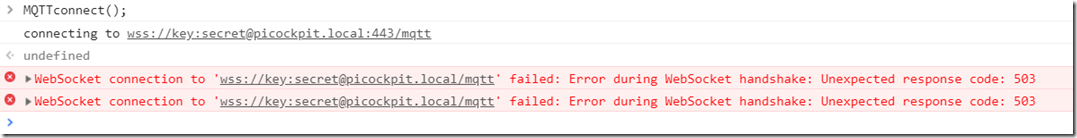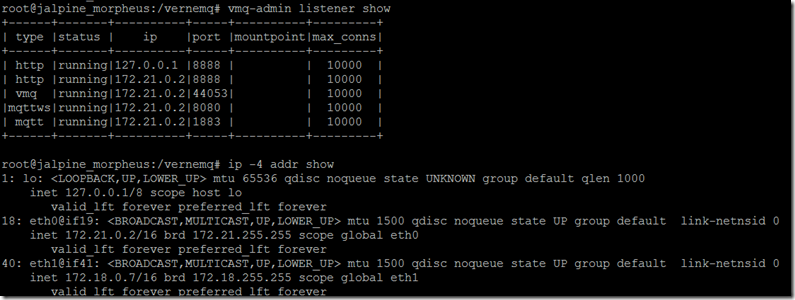envoy not connecting to VerneMQ for MQTT over websockets, error code 503
Some quick background information for anyone running into the same issues, and how to debug them.
Error code 503
This is the error code I am getting:
Error during WebSocket handshake: Unexpected response code: 503.
Set envoy logging to debug
Here’s my docker-compose.yaml for envoy:
version: ‘3.7’
services:
envoy:
build:
context: ./
dockerfile: Dockerfile
container_name: penvoyage-morpheus-envoy
ports:
– “80:1080”
– “443:1443”
volumes:
– type: volume
source: penvoyage_volume
target: /etc/envoy
networks:
– envoy_net
user: “2000:2000”
#user: “root:root”
restart: unless-stopped
environment:
loglevel: debugvolumes:
penvoyage_volume:
external:
name: penvoyage_volumenetworks:
envoy_net:
external:
name: my-bridge-network
Show the VerneMQ listeners
on the VerneMQ container, show the listeners and the ip’s:
vmq-admin listener show
ip –4 addr show
Notice how mqttws is bound to 172.21.0.2 on port 8080.
There are two IPs present in the system:
- 172.21.0.2
- 172.18.0.7
this is due to the VerneMQ container being part of two internal docker networks.
Look at the envoy log output
Here are some excerpts to illustrate a websocket opening request from the MQTT client:
penvoyage-morpheus-envoy | [2019-05-19 11:14:33.024][22][debug][http] [source/common/http/conn_manager_impl.cc:210] [C85] new stream
penvoyage-morpheus-envoy | ‘:authority’, ‘picockpit.local’
penvoyage-morpheus-envoy | ‘:path’, ‘/mqtt’
penvoyage-morpheus-envoy | ‘:method’, ‘GET’
penvoyage-morpheus-envoy | ‘connection’, ‘Upgrade’
[C85][S10028475751570510266] cluster ‘target_verne’ match for URL ‘/mqtt’
[C85][S10028475751570510266] router decoding headers:
penvoyage-morpheus-envoy | ‘:authority’, ‘picockpit.local’
penvoyage-morpheus-envoy | [2019-05-19 11:14:33.024][22][debug][pool] [source/common/http/http1/conn_pool.cc:82] creating a new connection
penvoyage-morpheus-envoy | [2019-05-19 11:14:33.024][22][debug]
penvoyage-morpheus-envoy | [2019-05-19 11:14:33.024][22][debug][connection] [source/common/network/connection_impl.cc:638] [C86] connecting to 172.18.0.7:8080
penvoyage-morpheus-envoy | [2019-05-19 11:14:33.024][22][debug][connection] [source/common/network/connection_impl.cc:647] [C86] connection in progress
penvoyage-morpheus-envoy | [2019-05-19 11:14:33.024][22][debug][pool] [source/common/http/conn_pool_base.cc:20] queueing request due to no available connections
penvoyage-morpheus-envoy | [2019-05-19 11:14:33.024][22][debug][connection] [source/common/network/connection_impl.cc:525] [C86] delayed connection error: 111
penvoyage-morpheus-envoy | [2019-05-19 11:14:33.024][22][debug][connection] [source/common/network/connection_impl.cc:183] [C86] closing socket: 0
penvoyage-morpheus-envoy | [2019-05-19 11:14:33.024][22][debug]
penvoyage-morpheus-envoy | [2019-05-19 11:14:33.024][22][debug][pool] [source/common/http/http1/conn_pool.cc:123] [C86] client disconnected
penvoyage-morpheus-envoy | [2019-05-19 11:14:33.024][22][debug][router] [source/common/router/router.cc:532] [C85][S10028475751570510266] upstream reset
penvoyage-morpheus-envoy | [2019-05-19 11:14:33.024][22][debug][http] [source/common/http/conn_manager_impl.cc:1234] [C85][S10028475751570510266] encoding headers via codec (end_stream=false):
penvoyage-morpheus-envoy | ‘:status’, ‘503’
The reason for the 503 error
In this case the reason for the 503 error is that envoy is not able to reach VerneMQ on IP 172.18.0.7 port 8080 – VerneMQ is listening on the other IP!
Therefore envoy returns 503, that the upstream server is not available – and that this condition might be fixed once the upstream server becomes available again.