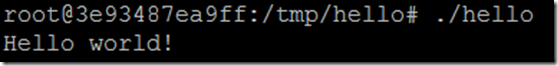Install Crystal on Docker: how to add the Crystal repository to Docker in the Dockerfile
Dockerfile (excerpt)
ENV APT_KEY_DONT_WARN_ON_DANGEROUS_USAGE=DontWarn
RUN apt-get update && apt-get install -y \
software-properties-common \
build-essential \
libevent-dev \
libssl-dev \
libxml2-dev \
libyaml-dev \
libgmp-dev \
libreadline-dev \
apt-transport-https \
iputils-ping \
git \
aptitude \
nano \
openssh-server \
&& apt-key adv –keyserver keys.gnupg.net –recv-keys 09617FD37CC06B54 \
&& add-apt-repository ‘deb https://dist.crystal-lang.org/apt crystal main’ \
&& apt-get update \
&& apt-get install -y crystal \
&& rm -rf /var/lib/apt/lists/* \
&& mkdir /root/.ssh
The ENV APT_KEY_DONT_WARN_ON_DANGEROUSE_USAGE is needed for apt-key adv not choking on not being run from a terminal.
To add the Crystal repository, the key needs to be installed
W: GPG error: https://dist.crystal-lang.org/apt crystal InRelease: The following signatures couldn’t be verified because the public key is not available: NO_PUBKEY 09617FD37CC06B54
E: The repository ‘https://dist.crystal-lang.org/apt crystal InRelease’ is not signed.
When you add the key using a Dockerfile, you might get the following error message:
Executing: /tmp/apt-key-gpghome.daecBAEPSJ/gpg.1.sh –keyserver keys.gnupg.net –recv-keys 09617FD37CC06B54
gpg: keyserver receive failed: Cannot assign requested address
This is due to gpg not being able to bind to an IPv6 address. Therefore you have to
enable IPv6 support on your host for Docker:
edit / create /etc/docker/daemon.json
{ "ipv6": true, "fixed-cidr-v6": "2001:db8:1::/64" }
And restart the docker service:
service docker restart
the fixed-cidr-v6 is NOT optional as https://docs.docker.com/config/daemon/ipv6/ might lead you to believe.
test for IPv6 support:
docker run -it alpine ash -c "ip -6 addr show dev eth0; ip -6 route show"
if it returns nothing, then ipv6 is NOT enabledsample output with IPv6 enabled:max@morpheus:~/docker$ docker run -it alpine ash -c “ip -6 addr show dev eth0; ip -6 route show”
163: eth0@if164: <BROADCAST,MULTICAST,UP,LOWER_UP,M-DOWN> mtu 1500 state UP
inet6 2001:db8:1::242:ac11:2/64 scope global flags 02
valid_lft forever preferred_lft forever
inet6 fe80::42:acff:fe11:2/64 scope link tentative
valid_lft forever preferred_lft forever
2001:db8:1::/64 dev eth0 metric 256
fe80::/64 dev eth0 metric 256
default via 2001:db8:1::1 dev eth0 metric 1024
ff00::/8 dev eth0 metric 256
Failed to start Docker Application Container Engine.
tail –n 50 /var/log/syslog
Jan 11 21:39:35 morpheus dockerd[697]: time=”2019-01-11T21:39:35.770500563+01:00″ level=warning msg=”Your kernel does not support swap memory limit”
Jan 11 21:39:35 morpheus dockerd[697]: time=”2019-01-11T21:39:35.770617796+01:00″ level=warning msg=”Your kernel does not support cgroup rt period”
Jan 11 21:39:35 morpheus dockerd[697]: time=”2019-01-11T21:39:35.770656361+01:00″ level=warning msg=”Your kernel does not support cgroup rt runtime”
Jan 11 21:39:40 morpheus dockerd[697]: time=”2019-01-11T21:39:40.800355314+01:00″ level=info msg=”Default bridge (docker0) is assigned with an IP address 172.17.0.0/16. Daemon option –bip can be used to set a preferred IP address”
Jan 11 21:39:40 morpheus dockerd[697]: Error starting daemon: Error initializing network controller: Error creating default “bridge” network: could not find an available, non-overlapping IPv6 address pool among the defaults to assign to the network
If the docker daemon does not start, look at /var/log/syslog to find the reason.
Here it probably means that you have not added the fixed-cidr-v6 as indicated by me above! Docker, since a couple of versions, seems to require this. There is an issue in GitHub about it.
and all this for …
References
https://github.com/inversepath/usbarmory-debian-base_image/issues/9
https://docs.docker.com/v17.09/engine/userguide/networking/default_network/ipv6/